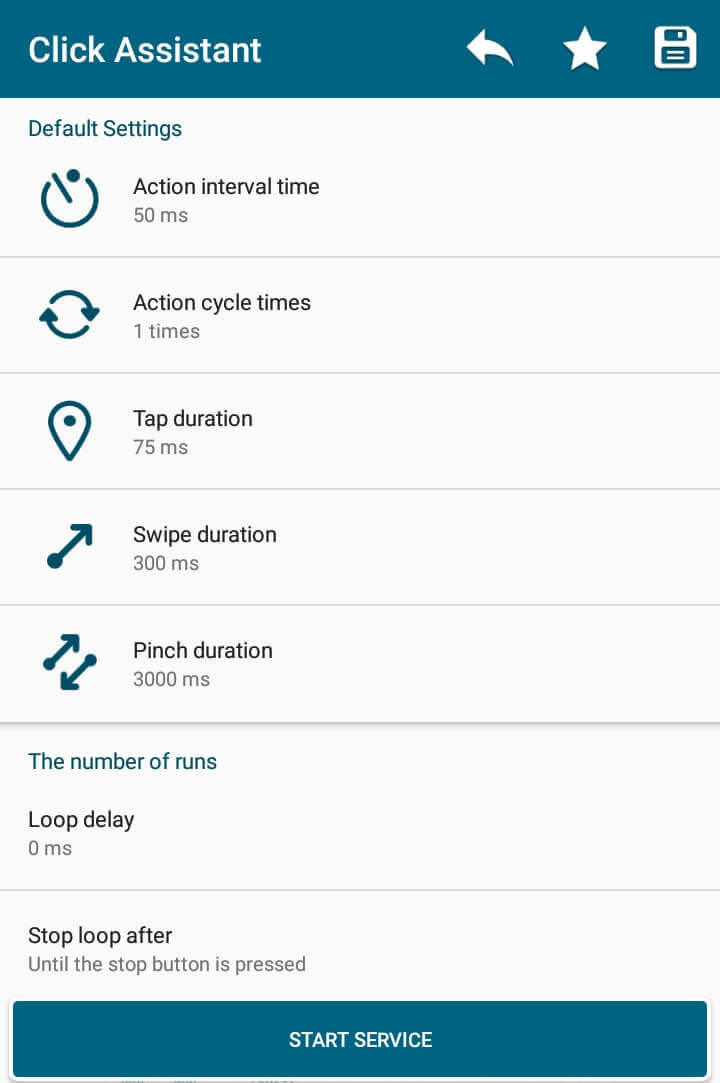An auto clicker for Android may seem simple enough, but there’s a lot of thought behind almost all of them. They provide other useful automated functions such as image detection and button detection. Of course, these are all advanced features, and you may only need the auto-clicking function, which, of course, is readily available on all of these apps. People use these auto clickers for Android for numerous reasons, but they are mostly used for video game automation and sometimes for ad manipulation. You can practically automate any function that requires tapping. No matter what your reason is, I put together a list of the best auto clicker apps for Android that will make your life a lot easier. On top of that, these apps won’t require you to root your device. Doesn’t that make it even simpler? Auto Clicker for Android Without Root
- Click Assistant
- QuickTouch
- Auto Clicker
- AutoInput
- Macrodroid
- Automate
- E-Robot
Auto Clicker for Android Without Root
To make sure that these apps will work on your Android device, go to Settings > Accessibility and enable permissions with the app you want to use after downloading (although apps nowadays prompt you to give them access to your device automatically.) If you are looking to use an auto clicker for Windows, we highly recommend you download Autoclicker.io for free. It is the most trusted option for windows users. Are you all set? Let’s get started!
1. Click Assistant
Repeatedly clicking or tapping your screen for an extended period can be tiring. With Click Assistant, you can automate this step and have extra time to do other things. Unlike most auto clicker apps for Android, Click Assistant doesn’t only include click automation, it also features pinch and curved swipe automation as well. You can also set the interval between these gestures, how long each tap will take, and modify the duration of the loop. This app is also user-friendly, and you don’t need to root your phone to use it. You can load, save, and use scripts to automate your gestures. Click Assistant also uses a floating control panel so that you can manage it while using other apps. This feature makes it easier to set-up pointer locations on precise locations within a game. What I like with the Click Assistant is its anti-detection feature. Although I’m not sure if it can bypass all games, you can enable this function to click randomly on a radius that you can adjust.
2. QuickTouch
QuickTouch is another auto clicker app for Android that’s similar to the Click Assistant. It also has a floating control bar, supports screen swipes, works on full-screen apps, and doesn’t require root access. While it doesn’t have many additional features, it performs its job of automating well. Whether if it’s a fast, delayed, or randomized tap, QuickTouch has you covered. Also, you can tweak the app’s settings to start automatically with other apps that you have. As long you have your configurations ready, you won’t need to open QuickTouch unless you need to change settings.
3. Auto Clicker
If you’re looking for simplicity, I recommend the Auto Clicker app. Whether its repeated clicks, multiple points, and different swipes, this app can handle all of that. With its simple and user-friendly interface, people won’t have a hard time setting up their configurations. More so, you can also set up a global timer giving the app a specific duration to run. For the Auto Clicker app to work, you don’t need root access. Just make sure that you have at least an Android 7.0 and provide the app with Accessibility permissions.
4. AutoInput
AutoInput is another auto clicker for Android that doesn’t need a rooted device to work. However, there’s a catch. You’ll need Tasker installed on your device because this is just a plugin for that app. So to use this app fully, you’ll need to understand different Tasker profiles and how they work. After downloading the two apps, go to Settings > Accessibility and enable AutoInput and Tasker. Although Tasker isn’t free, the good news is you can get a two-week trial of the app to try out this plugin. There is also a seven-day trial for AutoInput, so you can make sure if this is what you need or not. Overall, the app plugin is getting a lot of praise from its users, and I’m sure you’ll like it as well. Although learning how to use AutoInput can be pretty tricky, once you get the hang of it, it is a powerful app to use.
5. Macrodroid
While Macrodroid isn’t precisely suitable for clicker games, it’s one of the easiest ways to automate your tasks on your Android device. With just a few taps, you can automate your Wi-Fi, Data, profiles, and many more. With limitless scenarios that you can automate, you’ll find this app convincing once you get used to it. The Macrodroid creates “macros” (step-by-step tasks) for a more efficient Android experience. While Macrodroid offers different templates that you can choose from, you can also create personal models of your design. To start, you’ll first need to select a trigger for the macro to start with. Then, you need to select the actions that you’d want to automate. Macrodroid has over a hundred recognizable actions that it can perform. Lastly, you can configure restraints to let the macro run whenever you want. This app provides you with over 50 constraints to operate and use.
6. Automate
This app allows you to string together different blocks on a flow chart to achieve what you want. While it may be far from an auto clicker for Android, with just a few combos, you can easily make it one. Automate is useful with different functions on your phone, especially if you want to time the inputs or make a schedule that will activate precise clicks at a specific time. While you can easily set up your Android to automate certain things, you also quickly open apps and perform functions. Doing this is a great way to start another app automatically and then implement a set number of actions with ease. One great thing about this app is the complete absence of ads, and the premium version only unlocks the use of more than 30 blocks, which I think is more than generous.
7. E-Robot
What’s impressive with E-Robot is the numerous functions that it can modify and operate. With over 170 events and 150 actions that you can edit, the possibilities are endless. Whether you want to run apps on different locations, Wi-Fi networks, or time, E-Robot can handle all of that easily. If you’re worried if it can run efficiently, there’s a screen where you can check its performance. The app doesn’t require much of your resources since it can run on Android 4.0 and above. E-Robot can also run Javascript and 3rd party support such as profile activation, action plugins, and Ipack icons. Suggested reads 4 Best Hotspot Apps for Android in 2022 – TESTED 3 Best ECG Apps for Android in 2022 (Expert Reviewed)
Final Thought on Auto Clicker Apps For Android
These were some of the best automation apps and auto clickers for Android. They’re not perfect, but they’ll get the job done for you. Find the one that best suits your needs. Although some of these apps are quite tricky to learn, they can be powerful tools to use once you get the hang of it. Whether you need to auto click in games, or automate certain functions, these apps can get you the job done. If you have any suggestions or questions, be sure to let us know in the comments section below!