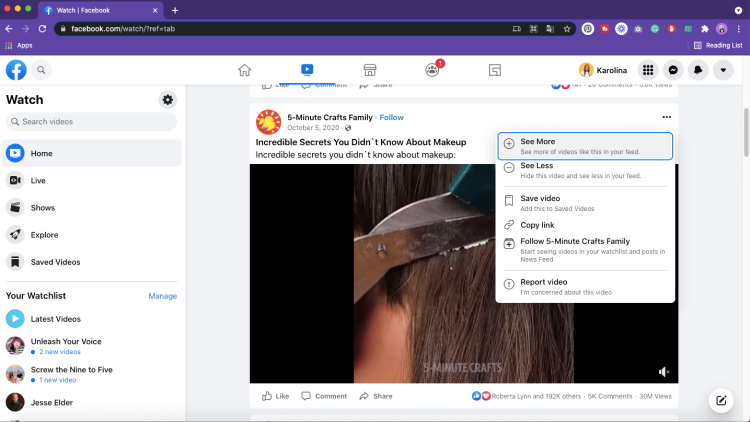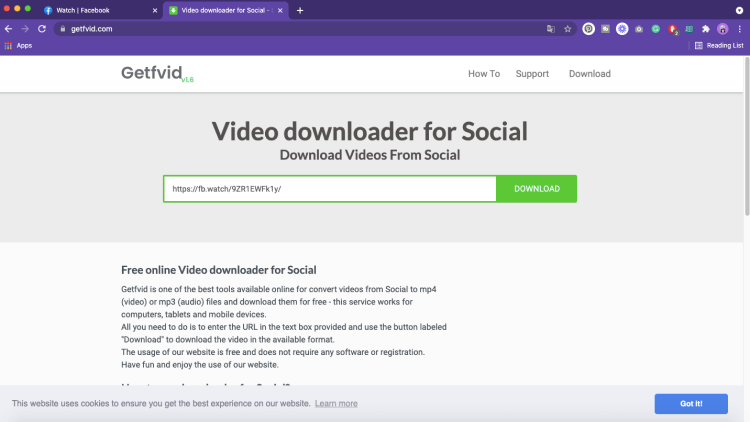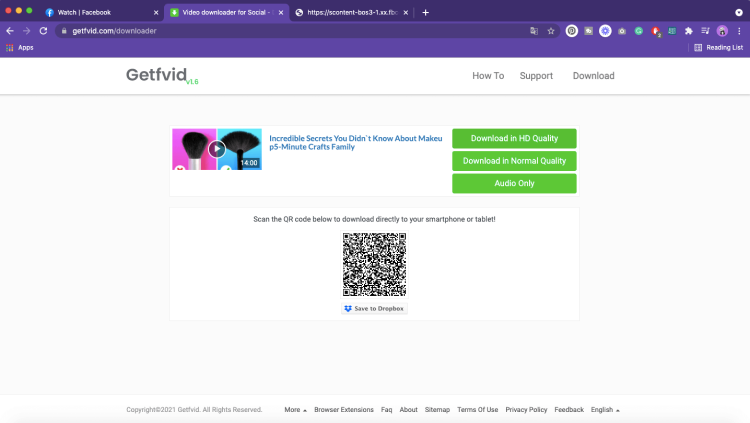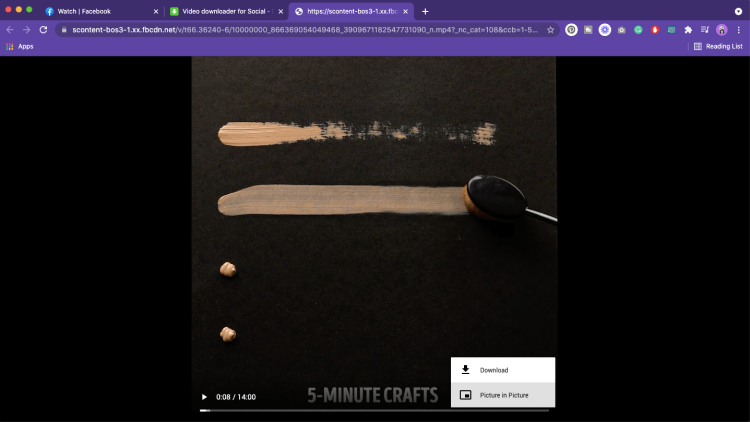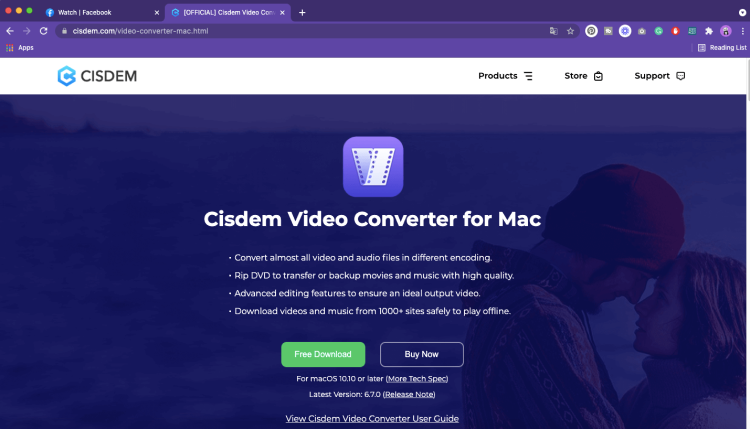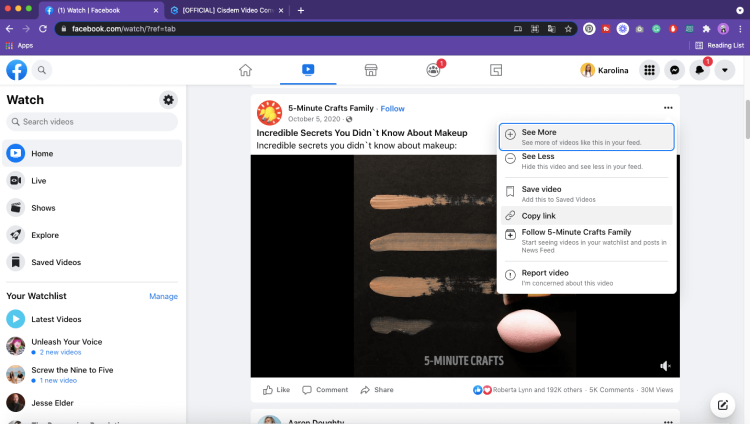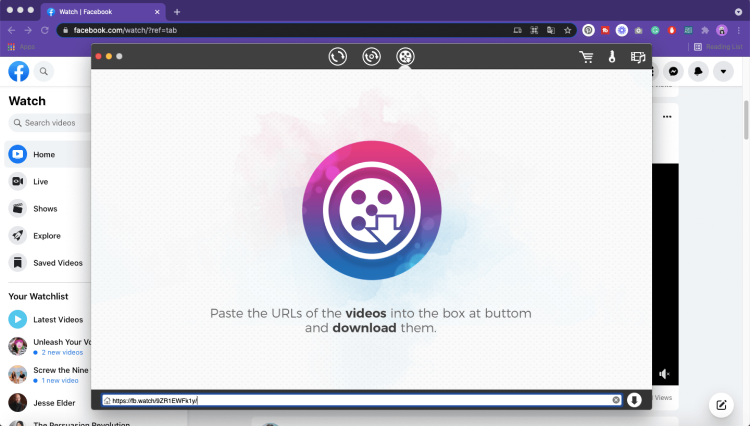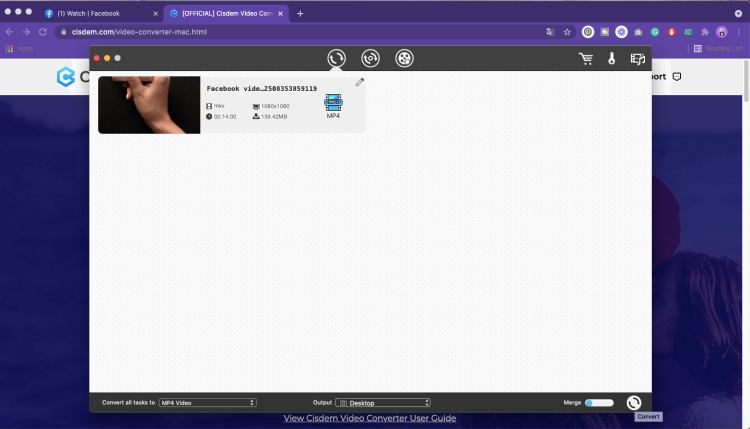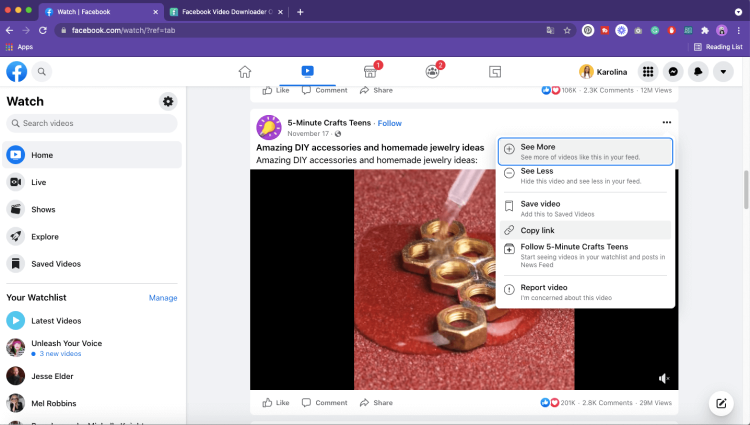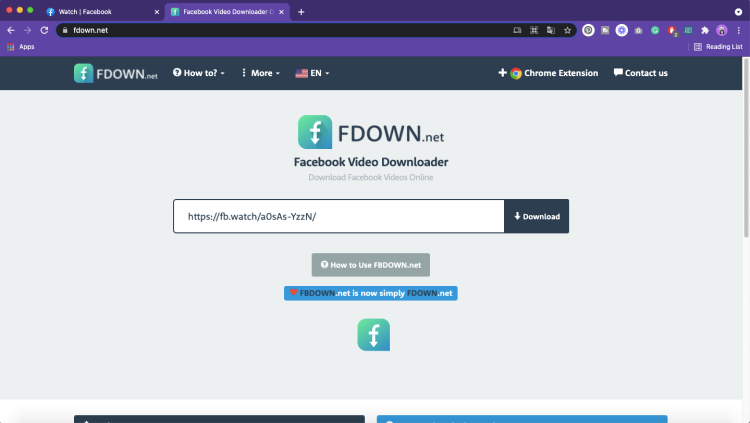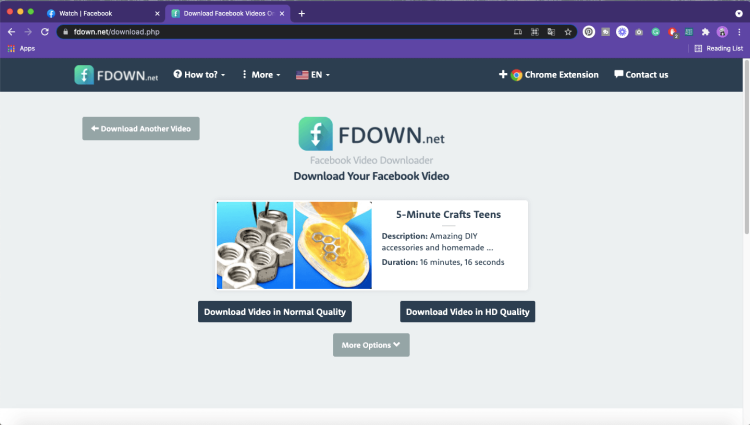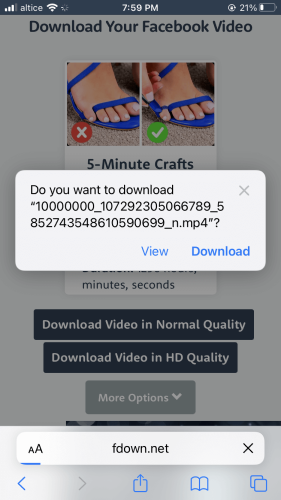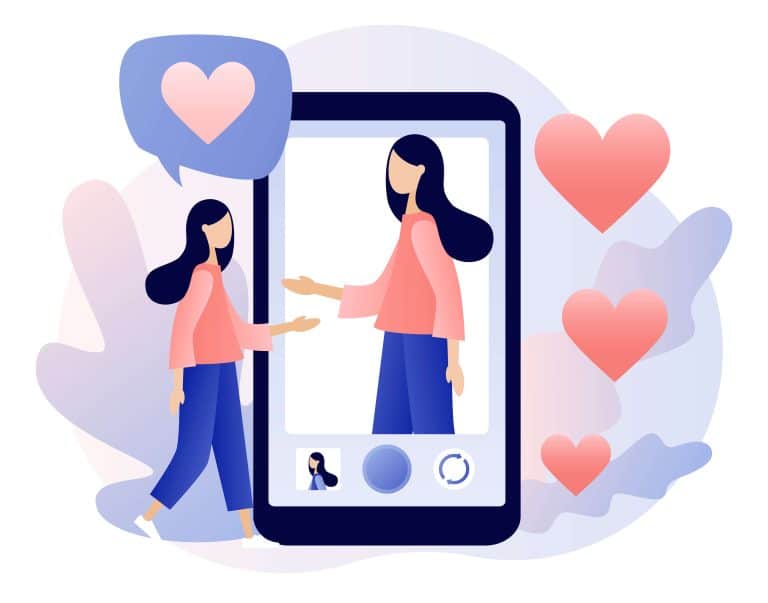Therefore, if you’re seeking to save a copy of the video for whatever reason (and you must have a good reason to do that), there are a few ways that you can do that. This article will show you how to download high-quality videos from Facebook, in HD (High Definition) using different online downloaders and devices.
Download Facebook HD Videos with Getfvid Online Downloader 2023
Getfvid Online Downloader is probably the most popular Facebook video downloader, which allows you to download videos from social media platforms in mp4 format for free. Here are the steps to download a Facebook video with Getfvid:
Step 1: Copy the Facebook video link.
The first step to downloading a video from Facebook to watch it offline on your computer or mobile device is to copy the video’s URL. Facebook allows you to copy the video’s link easily. First, click on the three dots in the top right corner of the video. Then, choose “copy link” from the dropdown menu.
Step 2: Paste the link into the downloader.
Go to https://www.getfvid.com/. Then, paste the link to your video into the video downloader field.
Step 3: Click the “Download” button.
When you do that, another page will open where you will be able to choose one of the following options to download your video: download in HD quality, download in standard quality, or download audio-only.
Step 4: Download the video.
Once you choose your preferred download option, the video will open in another tab. To download it, click on the three dots in the bottom right corner of the video and click on “Download Video.” Your video will then be downloaded on your computer, tablet, or phone.
Download Facebook HD Videos with Cisdem Video Converter for Mac
Cisdem Video Converter is a video converter for Mac. It allows you to convert almost any video into more than 600 different formats quickly and in high quality. It also allows you to download videos from more than 1,000 online streaming sites, such as YouTube, Facebook, or Vimeo.
Step 1: Download Cisdem Video Converter.
To do that, go to https://www.cisdem.com/video-converter-mac.html and click on “Free Download.” Then, proceed to install the software on your MacBook.
Step 2: Copy the Facebook video link.
To download your chosen video from Facebook, click on the three dots in the top right corner of the video. Then, select “copy link.”
Step 3: Paste the video’s link into Cisdem Video Converter.
Since Cisdem is a video converter, its primary job is to convert the format of your video or audio file. Therefore, it gives you three options to do: drag your video into the software, drag a DVD into the software, or paste a URL of a video. To download the video you want from Facebook, paste the link you copied in the previous step into the link box provided.
Step 4: Convert your video.
Cisdem will download the Facebook video in the .mkv format. If you want to save it in any other form, such as .mp4, you must convert it using the first option. Drag your downloaded video into Cisdem and click the “convert” icon in the bottom right corner.
Download Facebook HD Videos with Fbdown.net
Fbdown.net is another online Facebook video downloader, which allows you to download Facebook videos in high quality directly onto your computer or mobile device for free. Downloading Facebook videos from Fbdown.net is simple and can be broken down into the following steps:
Step 1: Copy the link.
To download the video you want from Facebook, start by copying the link to the video. To do that, click on the three dots in the top right corner of the video and choose the option “copy link.”
Step 2: Paste the link into the fbdown.net downloader
Go to https://fdown.net/ and enter the Facebook video link into the box that appears on the home page. Then, click “download.”
Step 3: Choose your download option.
Fbdown.net allows you to download your chosen Facebook video in standard or HD quality. To download your video, select your option. The video will be downloaded directly into your default downloads folder on your device in .mp4 format.
Download Facebook HD Videos on iPhone
Downloading Facebook videos on your iPhone is more complex than downloading Facebook videos on your computer or an Android mobile device. The fastest and most convenient method to download videos from FB on your iPhone is using the fbdown.net Facebook video downloader. Here’s how to do it in a few steps:
Step 1: Copy the URL of your chosen FB video.
To copy the link of a Facebook video within the Facebook app on your iPhone, click on the “Share” button and choose “Copy Link.”
Step 2: Paste your FB link into the fbdown.net downloader
This step is similar to downloading Facebook videos with fbdown.net on your computer. To download the video on your iPhone, go to https://fdown.net/ on your iPhone browser. Then, paste the video’s link into the downloader.
Step 3: Download the video.
Once you click on the download option for your video, your iPhone will prompt you to accept the download. The video will be downloaded on your iPhone in .mp4 format.
Download Facebook HD Videos with FastVid Mobile App for Android
If you want to download Facebook videos directly onto your Android mobile phone, you can use FastVid. FastVid is a high-speed mobile app that allows you to download videos from Facebook. To download a Facebook video using FastVid, follow these steps:
Step 1: Download the FastVid mobile app from Google Play.
If you have an Android mobile phone, download the FastVid mobile app from Google Play and install it on your phone.
Step 2: Copy the Facebook video link.
Start by copying the link to the Facebook video you want to download. To do that, click the three dots in the top right corner of the video and choose “copy link.”
Step 3: Paste the video link into the app.
Once you have copied the link to the Facebook video you’d like to download on your phone, paste it into the FastVid mobile app.
Step 4: Download the video.
Download the Facebook video by clicking the “Download” button. The FastVid mobile app will give you three options to choose from: download the video in HD (High Definition), download the video in SD (Standard Definition), or watch the video. After selecting the option you want, the video will be downloaded to the Downloads section inside the mobile app.
How do I download a live video from a private Facebook group?
There are a few ways to download a live video from a closed Facebook group. The simplest way to download a live video from a private Facebook group is to use the fbdown.net Google Chrome extension.
Why can’t I download videos from Facebook?
While you cannot download videos directly from Facebook, you can do it using any of the methods mentioned in this article. However, sometimes your online Facebook downloader may not work. This may happen because the video you’re trying to download is private or because the video link is invalid or unrecognized by the downloader.
Conclusion
You can easily download Facebook videos using any of the methods mentioned in this article. When doing so, we suggest that you respect the rights of the video’s author. If you plan to repost it on your own Facebook page or another social media platform, remember to credit the video’s creator. About